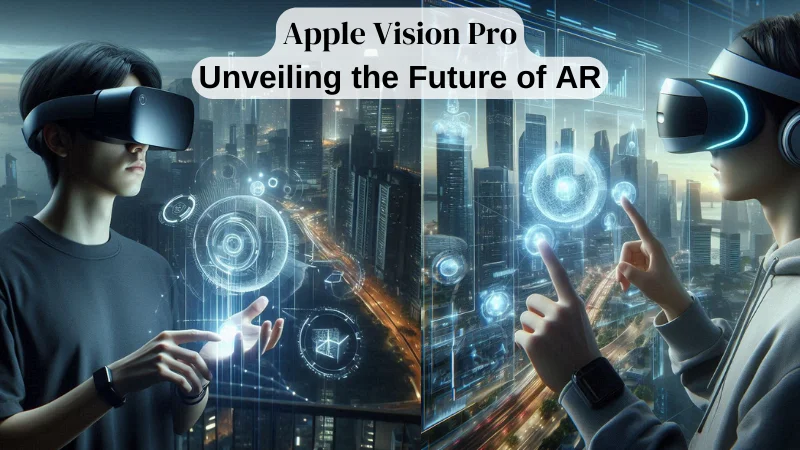Where to Find cscfeature.xml in Samsung Android 12?
Samsung has recently launched its new Android 12 update, which comes with a lot of new features and improvements. One of the essential files of the Samsung Android system is the cscfeature.xml file. It contains several configuration settings that determine how the device operates.
In this article, we’ll explore where to find the cscfeature.xml file in Samsung Android 12 and how to modify it to customize your device’s functionality.
What is the cscfeature.xml file in Samsung Android 12?
Cscfeature.xml is a configuration file that contains various system-level settings for Samsung Android 12 devices. It’s a critical file that determines how the device operates, including device customization options, carrier-specific settings, and many other system-level features.
The cscfeature.xml file contains a list of values that correspond to various features of the device. Each feature has a unique code name, and by modifying the value of these codes, you can customize your device’s functionality.
Why do you need to modify the cscfeature.xml file in Samsung Android 12?
Modifying the cscfeature.xml file can allow you to customize your device’s functionality to meet your needs. For example, if you want to remove some pre-installed apps that you don’t use, you can modify the file to disable those apps. Similarly, you can enable some hidden features, change network settings, and many other customizations.
But it’s important to note that modifying the cscfeature.xml file can have unintended consequences. If you make a mistake while modifying the file, you may cause some errors or even brick your device. Therefore, it’s recommended to make a backup of the file before making any changes and to proceed with caution.
Where to find the cscfeature.xml file in Samsung Android 12?
The cscfeature.xml file is located in the system partition of your device, which means you need root access to access the file. Here are the steps to find the cscfeature.xml file in Samsung Android 12:
Step 1: Install a root file explorer app
To access the system partition of your device, you need to install a root file explorer app. There are many root file explorer apps available in the Google Play Store, such as ES File Explorer, Solid Explorer, Root Explorer, etc.
Step 2: Grant root access to the app
Once you have installed the root file explorer app, open it, and it will ask for root access. Grant root access to the app by tapping on “Grant” when prompted.
Step 3: Navigate to the system partition
In the root file explorer app, navigate to the system partition of your device. The system partition is located at “/system.”
Step 4: Find the cscfeature.xml file
In the system partition, look for the “CSC” folder, which contains the cscfeature.xml file. The exact location of the cscfeature.xml file may vary depending on your device model and firmware version.
Watch the Tutorial On Youtube:
| Video Tutorial Link | https://youtu.be/c6jd1eire78 |
|---|
How to modify the cscfeature.xml file in Samsung Android 12?
Once you have located the cscfeature.xml file, you can modify it to customize your device’s functionality. Here are the steps to modify the cscfeature.xml file in Samsung Android 12:
Step 1: Make a backup of the file
Before making any changes to the cscfeature.xml file, it’s essential to make a backup of the file. Copy the file to a safe location on your device or to your computer.
Step 2: Open the cscfeature.xml file
Open the cscfeature.xml file in a text editor app or an XML editor app.
Step 3: Modify the values of the features
In the cscfeature.xml file, you’ll see a list of features and their corresponding values. To modify a feature, locate its code name and change its value. For example, to disable a pre-installed app, find the code name of the app in the file and change its value to “false.”
Step 4: Save the file and reboot your device
After making the necessary changes, save the cscfeature.xml file and reboot your device to apply the changes.
Frequently Asked Questions
What happens if I make a mistake while modifying the cscfeature.xml file?
Is it legal to modify the cscfeature.xml file in Samsung Android 12?
Can I enable hidden features by modifying the cscfeature.xml file?
How do I know which features I can modify in the cscfeature.xml file?
Can I revert the changes made to the cscfeature.xml file?
Conclusion
In conclusion, the cscfeature.xml file is a crucial configuration file that determines various settings of the Samsung Android 12 system. By modifying this file, you can customize your device’s functionality to meet your needs. However, it’s essential to proceed with caution and make a backup of the file before making any changes.