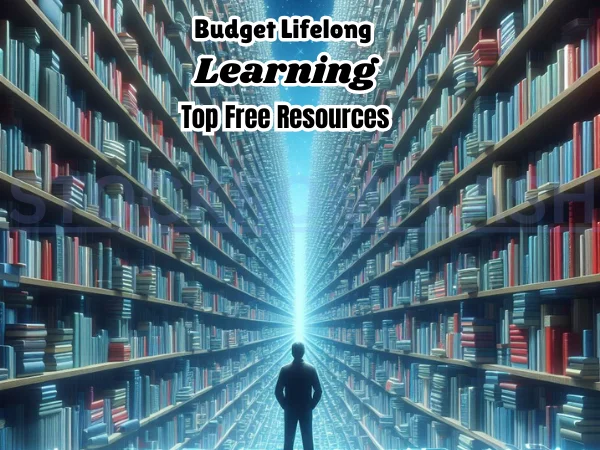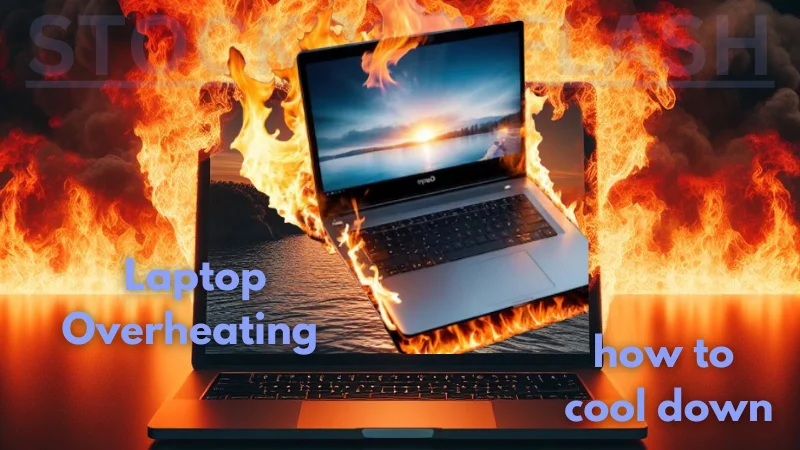How to Install a Ledger App: A Step-by-Step Guide
Are you looking to install a Ledger app for your Ledger hardware wallet? Ledger is one of the most secure and trusted hardware wallets on the market. In this article, we will guide you through the process of installing a Ledger app, step by step.
A Ledger app is a software program that allows you to manage your cryptocurrencies securely on your Ledger hardware wallet. Ledger has developed a range of apps for different cryptocurrencies, such as Bitcoin, Ethereum, Ripple, and more. Each app is designed to work specifically with a particular cryptocurrency.
Preparing to Install the Ledger App
Before you begin installing the Ledger app, you will need to have a few things in place. These include:
- A Ledger hardware wallet
- A computer or mobile device with an internet connection
- The Ledger Live app installed on your computer or mobile device
- The USB cable that came with your Ledger hardware wallet
How to Install a Ledger App
Now that you have everything you need, follow these steps to install a Ledger app:
Step 1: Open Ledger Live
Open the Ledger Live app on your computer or mobile device.
Step 2: Connect Your Ledger Hardware Wallet
Connect your Ledger hardware wallet to your computer or mobile device using the USB cable.
Step 3: Enter Your PIN
Enter your PIN code on your Ledger hardware wallet.
Step 4: Add a New Account
Click on “Add Account” in the Ledger Live app. Select the cryptocurrency that you want to manage, and then click “Continue.”
Step 5: Install the App
Click on “Install app” in the Ledger Live app. This will take you to the Ledger Manager, where you can browse and select the app you want to install.
Step 6: Confirm Installation
Click on “Install” to confirm the installation of the app. Follow the prompts on your Ledger hardware wallet to complete the installation process.
Step 7: Open the App
Once the installation is complete, the app will appear in the Ledger Live app. Click on the app to open it and start managing your cryptocurrency.
Tips for Installing Ledger Apps
Here are some tips to help you successfully install Ledger apps:
- Make sure that you have the latest version of Ledger Live installed on your computer or mobile device.
- Always use the USB cable that came with your Ledger hardware wallet.
- Do not disconnect your Ledger hardware wallet during the installation process.
- Always double-check the name and version of the app before installing it.
- If you encounter any issues during the installation process, check the Ledger support page for troubleshooting tips.
Conclusion
Installing a Ledger app is a simple process that can be completed in just a few minutes. By following the steps outlined in this guide, you can safely and securely manage your cryptocurrencies on your Ledger hardware wallet. If you have any questions or need assistance, be sure to visit the Ledger support page.