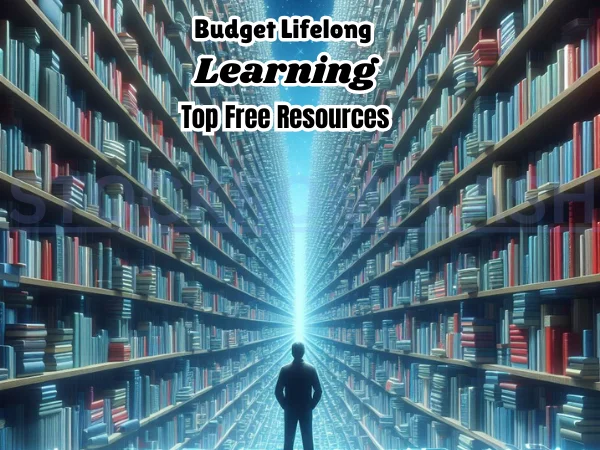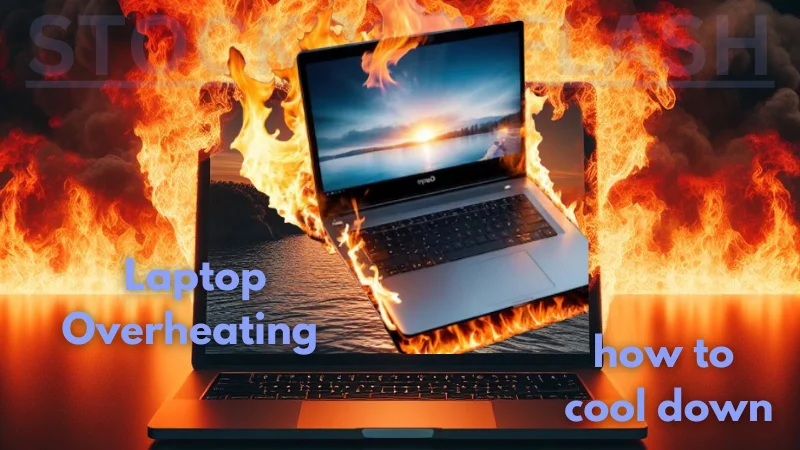Playing Roblox is enjoyable, but encountering errors that prevent account access can be frustrating. The “Roblox An Error Was Encountered During Authentication” message is one such error. This article provides solutions to fix this issue and allow you to play Roblox games without interruption.
How to Fix Roblox An Error Was Encountered During Authentication”
Experiencing the “An Error Was Encountered During Authentication” error in Roblox can be bothersome, but there are several troubleshooting steps you can take to resolve the issue. Follow the solutions below to fix this error and regain access to your Roblox account.
Check Your Internet Connection
Before diving into complex solutions, start by checking your internet connection. A weak or unstable connection can lead to authentication errors in Roblox. Ensure you have a stable and reliable internet connection before proceeding.
Clear Browser Cache and Cookies
Clearing your browser cache and cookies can often resolve authentication errors in Roblox. These files can become corrupted or outdated, leading to issues with authentication. Follow the steps below to clear your cache and cookies:
- Open your browser settings.
- Navigate to the privacy or history section.
- Select the option to clear browsing data.
- Make sure to check the boxes for cache and cookies.
- Click on the “Clear” or “Delete” button to remove the files.
Disable Browser Extensions
Sometimes, browser extensions can interfere with Roblox’s authentication process. Temporarily disabling these extensions can help identify if any of them are causing the error. Follow the steps below to disable browser extensions:
- Open your browser settings.
- Navigate to the extensions or add-ons section.
- Disable all extensions by toggling the switch or unchecking the enabled box.
- Restart your browser and try accessing Roblox again.
Update or Reinstall Roblox
Outdated or corrupted Roblox installations can also trigger authentication errors. To fix this, ensure you have the latest version of Roblox installed on your device. If the issue persists, consider reinstalling the game. Follow these steps to update or reinstall Roblox:
- Open the Roblox application or visit the official Roblox website.
- Check for any available updates and install them.
- If updating doesn’t resolve the issue, uninstall Roblox from your device.
- Download the latest version from the official Roblox website and reinstall it.
Disable Antivirus or Firewall
Sometimes, antivirus software or firewalls can mistakenly identify Roblox as a security threat, blocking its authentication process. Temporarily disable your antivirus or firewall software and check if the error still occurs. Remember to re-enable these security measures once the issue is resolved.
Contact Roblox Support
If none of the above solutions resolve the “An Error Was Encountered During Authentication” error, it may be necessary to reach out to Roblox support. Provide them with detailed information about the error and steps you have already taken to troubleshoot. They will be able to assist you further in resolving the issue.
Conclusion
Encountering the “An Error Was Encountered During Authentication” error in Roblox is frustrating. However, you can fix it by following these steps: check your internet connection, clear cache and cookies, disable browser extensions, update or reinstall Roblox, and contact Roblox support if needed. By following these solutions, you can enjoy your favorite Roblox games without authentication issues.
FAQs about Fixing “An Error Was Encountered During Authentication”
Why am I encountering the “An Error Was Encountered During Authentication” message?
The “An Error Was Encountered During Authentication” error in Roblox can occur due to various reasons, including internet connection issues, browser cache, and cookie problems, outdated software, or conflicts with antivirus/firewall software.
Can I fix this error without reinstalling Roblox?
In many cases, you can resolve the authentication error without reinstalling Roblox. Try the solutions mentioned earlier, such as clearing cache and cookies, disabling browser extensions, and updating the game. Reinstalling should be considered as a last resort.
How long does it take for Roblox support to respond?
The response time from Roblox support can vary depending on their workload and the complexity of the issue. Typically, you can expect a response within a few days. Be patient and provide all the necessary details to expedite the support process.
Will I lose my progress if I reinstall Roblox?
No, reinstalling Roblox will not affect your progress or account. Your progress is tied to your Roblox account, so you can safely reinstall the game without losing any data.
What should I include in my message to Roblox support?
When contacting Roblox support, include a detailed description of the error message, the steps you have already taken to troubleshoot, and any relevant information about your device, browser, and internet connection. This will help them understand the issue better and provide a more accurate solution.
Can I prevent this error from occurring in the future?
While some authentication errors are unavoidable, you can minimize the chances of encountering them by maintaining a stable internet connection, keeping your browser and Roblox client up to date, and regularly clearing cache and cookies. Additionally, ensure that your antivirus and firewall settings are not blocking Roblox.